Save some amps!. Lower the Power requirement in Arduino_Hack
Saving the power when your projects are power with batteries, every milliamps counts when use batteries. So in this post we going to learn ways to put Arduino in a state where we can save some power.
Hence that being said how the heck
were going to do that?? , well one smart way to start with use the bare bone atmega328pu chip
alone with some crystal and capacitors and resistors.
Another way to do is use the sleep
registers to put unnecessary ports and pins to sleep. The tips are listed
below:
1-Use
the Bare Bone atmega328pu chip:
Use
the bare bone atmega328pu chip alone with some crystal and capacitors and
resistors consumes less power than PCB one, how much current if you ask? Around
20 mA.
2-Start
writing all the pins either high or low:
By writing all pins high are low you do reduce
the power consumption to 3 or 4 milliamps.
[NOTE I’M TALKING ABOUT USING A BARE
BONE ATMEGA328PU AS EXAMPLE IT CONSUMES LIKE 17 mA and so.]
Put this in void setup () Code:
for (i=0; i<20; i++)
{
pinMode(i,OUTPUT);
}
3-Use the sleep modes register:
The one we looking for is Power Down mode from the
datasheet. This is the deepest sleep you can put Arduino into. We do that with
by setting bits in SMCR register.
SMCR register
7 6 5 4 3 2 1 0
|
- |
- |
- |
- |
SM2 |
SM1 |
SM0 |
SE |
|
SM2 |
SM1 |
SM0 |
|
0 |
1 |
0 |
“SE” bit need to set it just before execution and clear immediately,
well this is the trick:
Put this in void loop()
//ENABLE SLEEP
SMCR |=
(1<<2); // enable power down
SMCR |= 1; // enable sleep
__asm__
__volatile__("sleep");//in line assembler to go to sleep
This trick allows you to consume all the way down to uA(micro
amps) of current.
4-Turn OFF the ADC:
By turning off the ADC when it’s not in use we can save power
even better.
By controlling the ADCSRA register in datasheet we can do
that.
ADCSRA
7 6 5 4 3 2 1 0
|
ADEN |
ADSC |
ADATE |
ADIF |
ADIE |
ADPS2 |
ADPS1 |
ADPS0 |
We are interested in bit-7 “ADEN” which enable or disable
adc, Set that to 0 we can turn off ADC.
Put this in void loop
()
// turn off ADC
ADCSRA &= ~(1<<7);
[NOTE: IF YOU NEED THE ADC IN YOUR PROJECT DON’T USE THIS METHOD]
Doing this also reduces the usage of power a lot to uA.
By doing all at once we can run at 100uA which is A LOT! Of
power saving we can even do more but I’m happy till now. There are other ways
but it might make Arduino of yours damage.
[NOTE: YOU CAN USE ABOVE METHODS BUT YOU NEED AN
INTERRUPT MAKE ARDUINO TO NORMAL STATE AGAIN YOU NEED A PUSH BUTTON TO DO THAT]
Hence the
final code: The code lets the user to blink an led at pin4 and puts to sleep and
wake up by push button attached to pin 3(interrupt 0)
void setup() {
Serial.begin(9600);
pinMode(4, OUTPUT);
for (int i = 0; i
< 20; i++)
{
if (i != 2)
// helps in not messing up our led pin4 output.
pinMode(i,
OUTPUT);
}
attachInterrupt(0,
digitalInterrupt, FALLING); //interrupt for waking arduino
}
void loop()
{
digitalWrite(4,
HIGH);
delay(1000);
digitalWrite(4,
LOW);
//ENABLE SLEEP
SMCR |= (1 <<
2); // enable power down
SMCR |= 1; // enable sleep
__asm__ __volatile__("sleep");//in line
assembler to go to sleep
//Disable ADC
ADCSRA &=
~(1 << 7);
}
void digitalInterrupt()
{
}
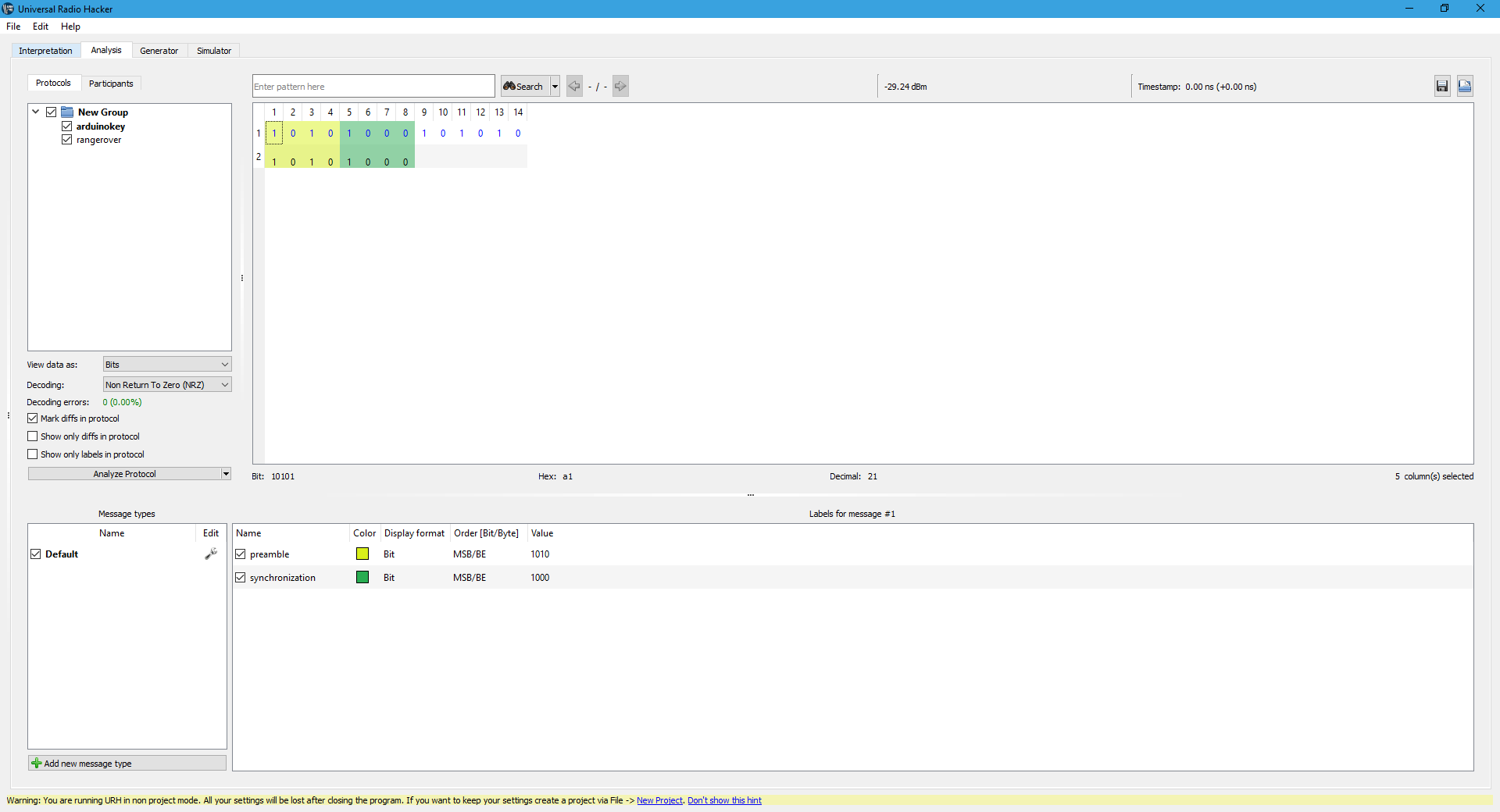
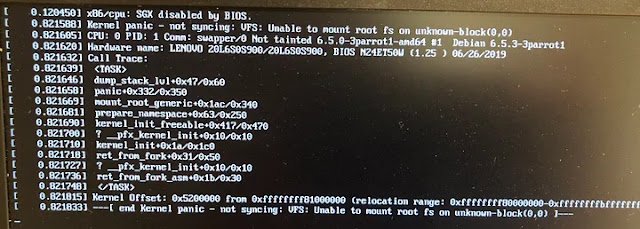

Comments
Post a Comment