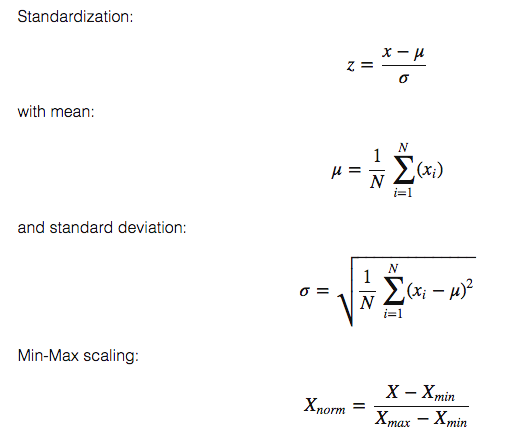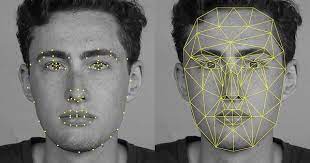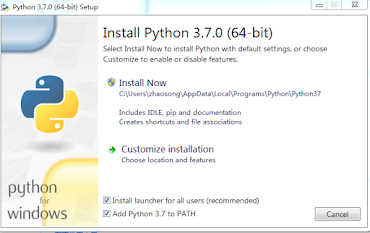DISCRETE FOURIER TRANSFORMATION(DFT)

In this post we are gonna learn about fourier transformation and implementation of Discrete fourier transformation in python. Why we need to use fourier transformation anyway...a normal periodic wave like sine wave has 3 characterstics like Phase,amplitude,frequency that tell us about the wave..it's easy and understandable but what if a wave is unperiodic like this ex. in this example it is not a periodic sinewave..so but an multiple frequencies of waves added together. Hence to analyse these kind of waves we need fourier transformation in signal processing. The fourier transforamation is applied in both Continous and Discrete waves . .In this we are gonna concentrate in DFT(Discrete fourier transformation)..and to visulalize the wave we are gonna use python(cause it's easy to use). we need the following python library to do this : 1.numpy 2.seaborn 3.mathplotlib DFT(DISCRETE FOURIER TRANSFORMATION) It is applied to specifically discete signa...