SETTING UP RASPBERRY PI FOR FIRST TIME
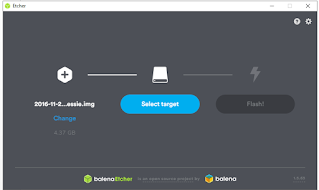
This tutorial will help the ones who is wondering to setup the raspberry pi for first time follow the steps: Hardware Required: Raspberry Pi (any model) Laptop or Desktop SD Card or USB Flash Drive Network Cable (Ethernet RJ45) [Its ok if you have no internet connection just connect the router to laptop and rpi with rj45 cables] Power Supply for Raspberry Pi 1. Download os from the link” https://www.raspberrypi.org/software/ 2. Use Etcher for writing os on sdcard” https://www.balena.io/etcher/ ” 3. Insert the memory card or usb with OS written in it. 4. You need the HDMI for first time at least otherwise you can't use the VNC for virtual display. (If you don't have an hdmi monitor use TV with HDMI connectivity or use a HDMI-VGA converter) OR We create an empty file and named it SSH with no extension. This would enable SSH interface on Raspberry Pi which allow Raspberry Pi to communicate with our PC through Ethernet Port. i. Go to SD Card or USB Fla