DIY VOLTMETER USING ARDUINO ADC
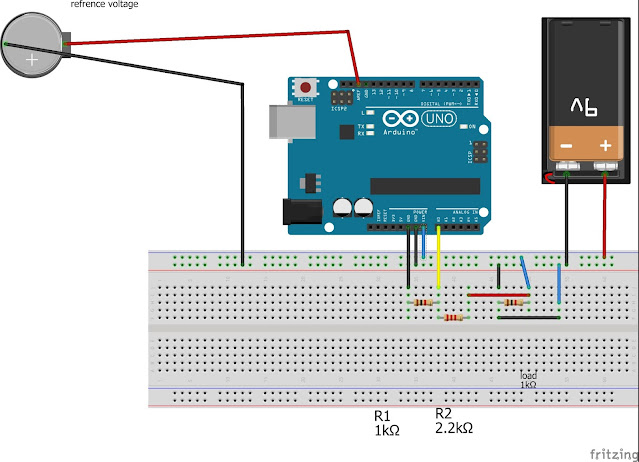
This post helps to DIY yourself a high precision multimeter using Arduino. The UNO already comes with an excellent 10-bit ADC which is enough, but I recommend using an external ADC of 16-bit if you want to take it to serious measurement. But you don’t want you use it as replacement for a multimeter, buy a good multimeter instead of it. This Arduino based one is helpful for projects and static voltages that doesn’t change over the time. We can create a voltage divider hence We can measure voltage drop between the divider and hence multiply with resistance to get the VIN. Here I’m using a 1Kohm and 2.2KOHM resistance to measure max voltage of 5V. If want to measure the higher voltage use the following formula to adjust the resistors. Vout = VIN * (R1R2/R1+R2) [NOTE: This voltage “VOUT” should not have to be more than 5v, I recommend VOUT<less than 5V is safe to use]. Sounds easy because it is, but V_IN cannot be measure hence we need ADC to do trick, the 10-bit adc can mea

