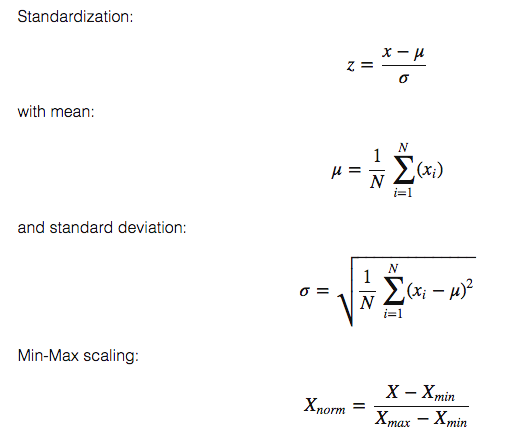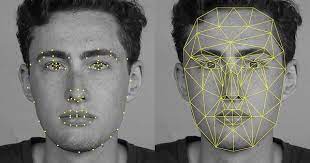LM386

LM386 DIP-package The LM386 is a dip package OP_AMP specialized for low power audio amplifications still using in these day. there are different types of LM386 versions I'm using LM386 N-4...depending upon the variation the input voltage can vary... for my chip its "min=4V" to "max=18V" , it has nearly power gain of 1W and 1W may not sound enough but it's enough for a mono audio output speaker. Here are some best youtube videos on op amp by various youtubers . best project videos on op amps . [Note: before you go make this circuit i recommend powering it with some 9V or 6V battery of walladapter less than 5W or so.] the below circuit is by AFROTECHMODS a nice video on building a 1w mono amplifer circuit using a lm386. i'm using the circuit in datasheet with gain of A = 200. The Vin is audio source like a mp3 files container like phone or pc. The it ...